
|
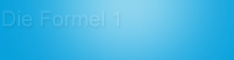
|

|
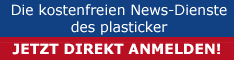
|
The plasticker marketplace offers a number of convenience functions that you may not yet be familiar with. In the following, we will briefly introduce you to these and the possibilities they offer.
Bookmark individual offers
The simplest and certainly most used option is the "watch list". At the top right of the offer data under "Options regarding this offer" you will find the option "Add offer to watchlist". All offers that you have placed on the watchlist can be found under the corresponding tab in the offer overview. There you will also find a green button "Edit watchlist", which allows you to remove offers from the watchlist again or to empty the list completely.
Mark supplier as favorite
For suppliers who regularly have interesting offers for you, you can use the "Favorites" function. All offers from all suppliers that you have marked as favorites can be found in the offer overview under the corresponding tab. If you only want to view the offers of individual favorites, simply use the "Change favorites" function, which you will find on the left in the menu under "Your data". There, click on the button of the corresponding favorite to display only its offers.
Use blacklist to hide offers
Not all offers in the Machinery Exchange are equally interesting for all users. If you find a supplier whose offers are generally not interesting for you, there is a simple way to hide the offers of this supplier in all overview lists: the blacklist.
In each offer you will find the option "Add company to blacklist" on the right next to the offer data under "Options regarding the supplier". By doing so, you put the supplier on your personal "Blacklist" and from now on, offers will no longer be displayed in all overview lists. Please note that this also applies to the favorites and the watchlist! Of course you can edit your blacklist at any time. You will find the link in the left menu column under "Your data".
Use favorites to view hidden offers separately
If you are worried that you will miss something because of the blacklist, you can also add the supplier to your favorites list. Since you have placed the supplier on the blacklist, his offers no longer appear in the offer overview in your favorites, but there is a possibility to display them separately. You can use the "Change favorites" function, which can also be found in the left-hand menu column under "Your data", to display an overview of your favorites. Click the corresponding button of the hidden supplier there and the system will show you only its offers.
Helco Kunststoffverarbeitung Helmig GmbH & Co.KG
48369 Saerbeck, Germany
PlastoNord GmbH
27612 Loxstedt, Germany
tasc4polymers GmbH
49219 Glandorf, Germany
Ernst Hombach GmbH & Co. KG
91486 Uehlfeld, Germany
TecCycle GmbH
06449 Aschersleben, Germany